How to Check The Warranty Status of Your Apple Devices
When buying a used Apple device such as an iPhone, iPad, iPod Touch, or Mac, users often wonder about the authenticity of the device and the warranty status of the purchased device.
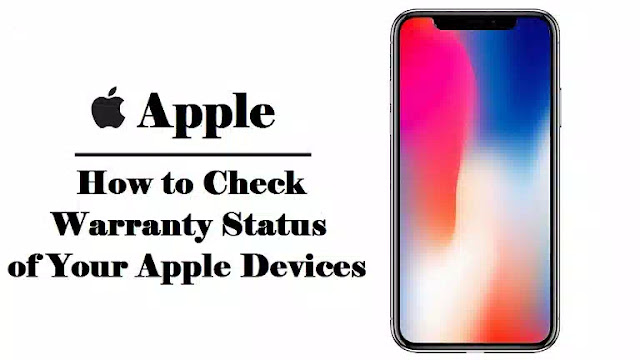
After entering the serial number, you can find out the date of purchase of the device, the expiration date of the warranty service and other information about technical support for the product.
Then how do you find and enter the serial number of the device to the Apple site?
On all Apple devices running iOS operating systems such as the iPhone, iPod Touch or iPad, there are two ways to find the serial number. First you just need to enter Settings - General - About - Serial Number . In this tutorial, We use the iPhone as an example.
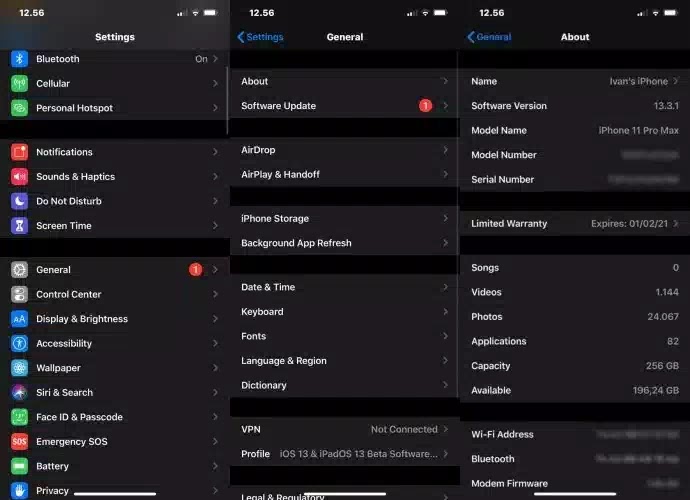
The second way, sync your Apple devices to iTunes (Finder - Mac). After that, the device serial number will be displayed at the top of the management screen next to the device image.
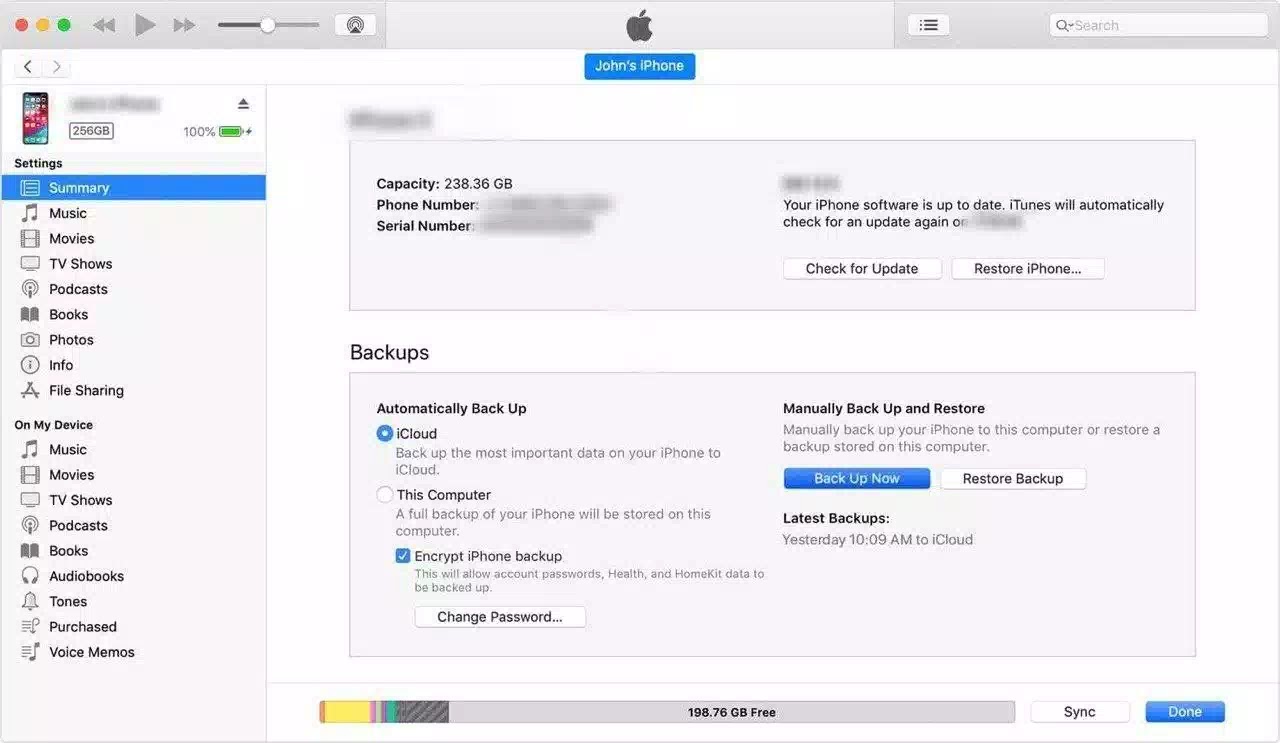
Furthermore, if you already know the serial number of the device, you can check the warranty status of your device by clicking this link . Enter the serial number of the device, enter the captcha code then click Continue.
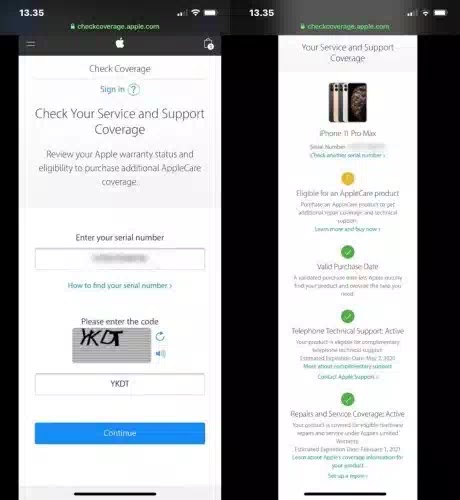
As a result, you will get five information about the warranty status your Apple device you are using.
Well, that is easy way to Check the Warranty Status of Your Apple Devices.
Share with your friends and families if you think this post useful.
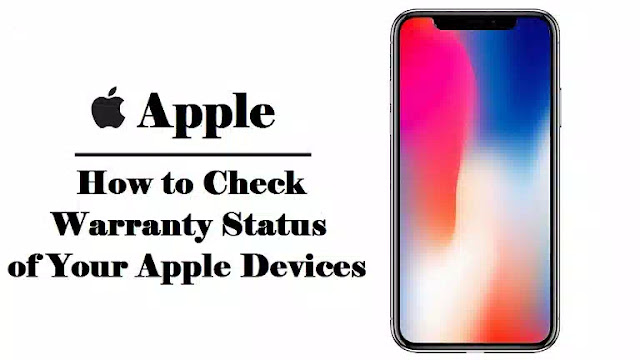
How to Check The Warranty Status of Your Apple Devices
To ensure that you buy a genuine Apple device, it is recommended to check the unique serial number on the special page that Apple has provided on the internet. You only need to enter the serial number of the device consisting of eleven characters.After entering the serial number, you can find out the date of purchase of the device, the expiration date of the warranty service and other information about technical support for the product.
Then how do you find and enter the serial number of the device to the Apple site?
On all Apple devices running iOS operating systems such as the iPhone, iPod Touch or iPad, there are two ways to find the serial number. First you just need to enter Settings - General - About - Serial Number . In this tutorial, We use the iPhone as an example.
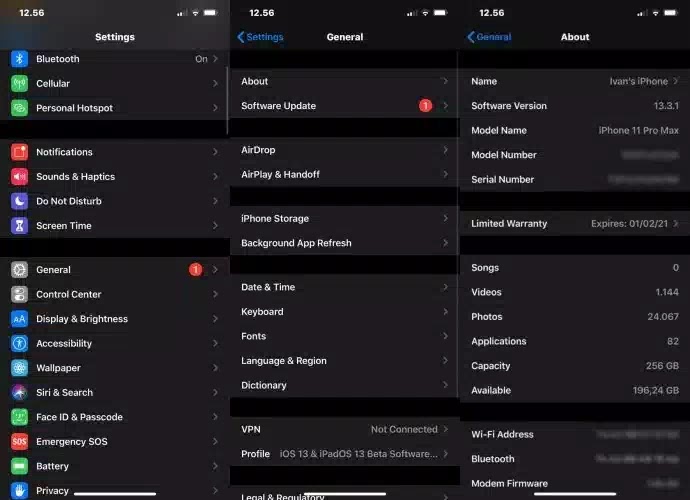
The second way, sync your Apple devices to iTunes (Finder - Mac). After that, the device serial number will be displayed at the top of the management screen next to the device image.
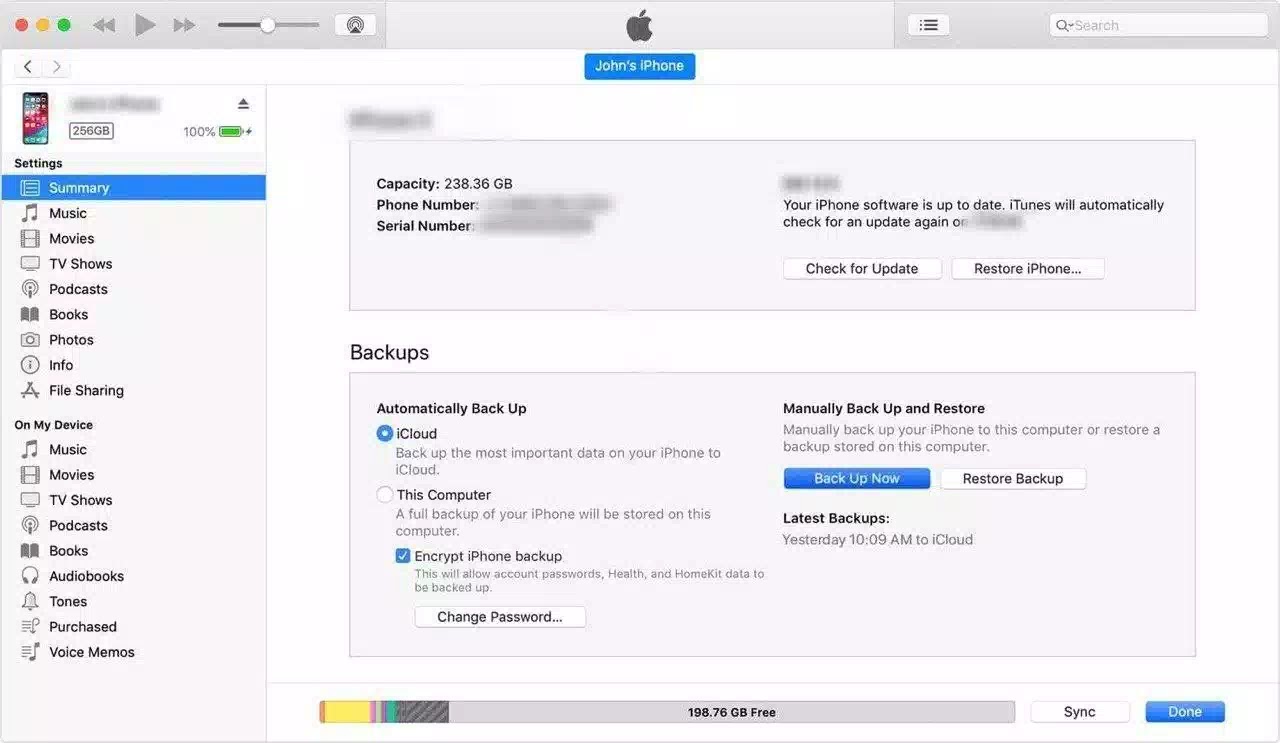
Furthermore, if you already know the serial number of the device, you can check the warranty status of your device by clicking this link . Enter the serial number of the device, enter the captcha code then click Continue.
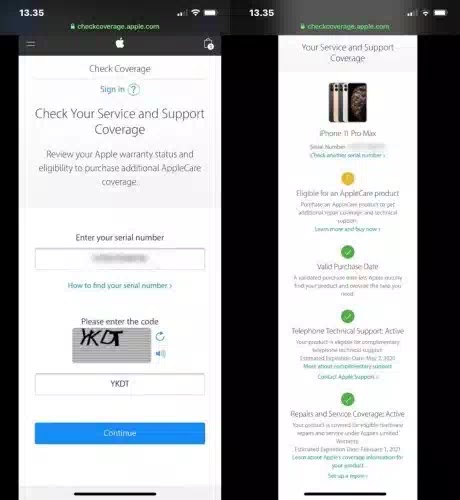
As a result, you will get five information about the warranty status your Apple device you are using.
- Type of device.
- Validated purchase date (needed to get instant support from Apple).
- Status of technical support via telephone.
- Warranty for repairs and service and when the coverage will end. You will also see the estimated expiration date of your cover.
- Extend warranty through AppleCare or the status of an active AppleCare policy.
Well, that is easy way to Check the Warranty Status of Your Apple Devices.
Share with your friends and families if you think this post useful.
No comments for "How to Check The Warranty Status of Your Apple Devices"
Post a Comment